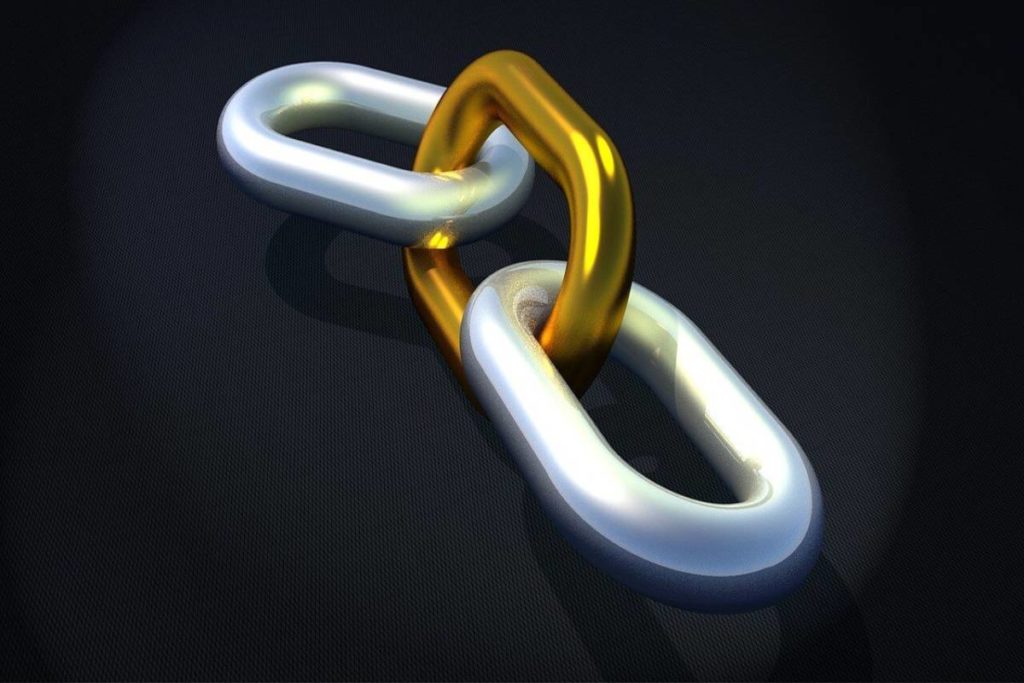Table of Contents
What are Permalinks?
A permalink, an abbreviation for “permanent link,” is a URL (web address) that leads to a specific web page, blog post, or online resource and is intended to remain constant. Permalinks provide stable and enduring links to internet material, ensuring that the link remains valid and accessible even if the information on a website is relocated or reorganized.
Users may typically customize the structure of permalinks in content management systems (CMS) and blogging platforms, incorporating features such as post names, categories, dates, and more. It enables for better organization and more meaningful URLs that describe the connected page’s content.
Permalinks are unique identifiers in URLs’ procedure, always to reach the designated content through that URL.
A permalink refers to a particular resource that makes a link permanently available.
General Information of Permalinks

- The content of the web is repeatedly changing. In particular, blogs, wikis, web directories, and news magazines often change and updated, making it difficult to access certain documents, content, and websites.
- A previously published article will put back new items added that are more current on a news website.
- The same principle applies to blogging. Older messages are scrolled down and will no longer be accessible from the main page.
- Similarly, on wikis, it is often the case that older versions of the article will no longer be available.
- A permanent link makes available to the user the contents that otherwise would not be easy to find or access.
- There are two reasons. First, the idea is that the content has the same identifier. Second, identifiers must preserve so that users and search engines can find and retrieve content through that identifier.
- Therefore, web content that would otherwise take a back seat would be given a unique identifier.
- This process’s concept is Uniform Resource Identifiers (URIs), which refer to a resource using a unique identification code.
- In this case, these resources web content reference by a web address in the form of a URL. The URL indicates where the specific content on the web is located.
Example of Permalinks
The URL of a web page containing multiple news items might, for example, look like this:
- However, specific news reports cannot access this address. If you want to designate a particular piece, you will use a permalink for that particular web content. For example, to refer to a single report from 03/03/2021, the Permalink might look like the following:
- This report will be permanently available under that URL and linked by third parties using this permalink.
- Ideally, however, choose a permanent link that describes the resource, such as www.example.com/news/facebook-compra-whatsapp.
- Depending on the content management system used, there are very different possibilities. A semantic tag with the appropriate keywords is usually the first option, but it can complement a numeric code specially generated for large websites.
How to Create SEO Friendly Permalinks?
A permalink should have all the faces of an SEO friendly URL. Best practices are:
Start with HTTP
- It also indicates that the web page is secure, which means that any information transmitted between the web browser and the webserver is encrypted.
Short and Descriptive
- A permalink should be short without having pointless information, but at the same time, it should describe what a page is about it.
- For example, look at these two permalinks:
- By observing the first one, you distinguish what to imagine before staying on a page, while the second one contains info that does not help users or search engines.
- In numerous cases, a permalink is shown in the search engine result pages (SERPS), and thus it is essential to be meaningful as healthy.
Permalinks in Google Search Results
- It needs to comprise SEO keywords – SEO keywords are the search sayings users type in a search engines search box.
- By including those footings in your permalinks, you give search engines a vital clue about a page’s content, increasing your odds of ranking high for those keywords.
- It also gives operators a big hint of what to imagine by visiting the particular page.
- Dashes should separate words in permalink – Any comments that make up a permalink should separate by ‘-‘ and not any other characters.
- Permalinks are lowercase – To circumvent any issues, all letters in a permalink should be lowercase. It is because some web servers treat uppercase characters differently.
- Should not include stopping words – These are common words that don’t add any value or help understand a page’s actual satisfaction.
- For example, arguments like “a”, “the”, “on”, “and”, “is”, “of”, “you” and additional alike words.
Permalinks in WordPress
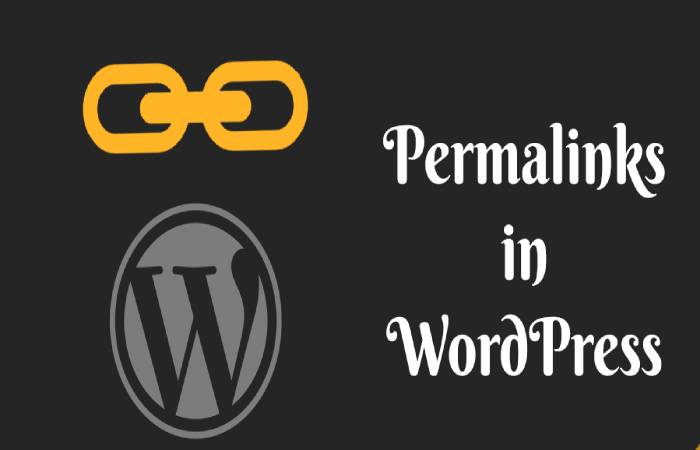
- WordPress is one of the most general CMS platforms and the first platform to use the term ‘Permalink’.
- You can discovery the ‘Permalinks Settings’ under SETTINGS.
- WordPress gives you some options for setting up the URL structure of your posts. The best location to use is the ‘Post Name’.
- With ‘Post Name’, your permalinks will not cover any unnecessary information. When you issue a new page, WordPress will generate income whatever you type in the page title and separate it by dashes’-‘.
How to Change the Permalink without Losing SEO?
- While the impression of a permalink is permanent, there are legal cases where you might want to change it.
- For example, throughout an SEO audit, you might decide to make your URLs shorter by removing date information.
- To negatively affect your SEO, you must tell search engines that you are changing the URL to update their directory.
- If you make the change without notifying them, they will consider it as a new page.
- It means that any backlinks mortar to the page will be mislaid, and any users that bookmarked the page will get a 404 mistake since the page change address.
- To avoid these issues and uphold your SEO rankings, you need to add a 301 redirection to your .htaccess file to update search engine crawlers about the change.
Conclusion
A permalink or permanent link is the speech (URL) of a web page. It is called a permanent link because it’s not expected to change throughout a page’s lifetime.